Products
TechEvent
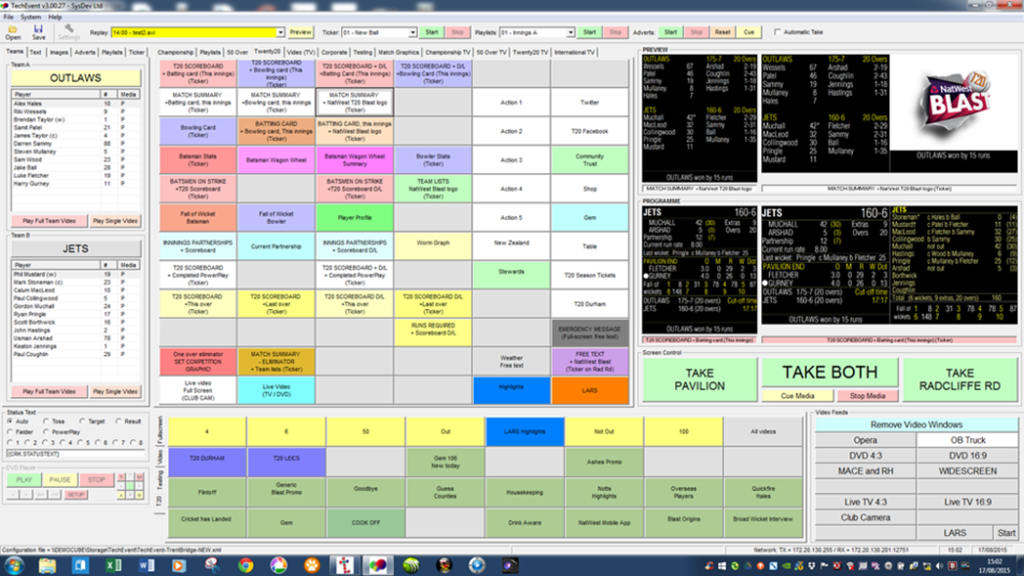
User Interface
The TechEvent user interface has been designed by SysDev specifically for the live presentation of scoring data, static graphics, video files and live video on stadium screens.
Version 4, brand new for 2022, can operate up to 4 screens and incorporates a number of new enhancements. PCS-Pro live action replay integration has been incorporated, and other interfaces such as ball-speed radar input and match-timers are possible.

Features
- Template-based graphical outputs
- Templates are set up by SysDev to customer requirements (layouts, fonts, etc).
- Once set-up, TechEvent is easy to operate by stadium staff. Template buttons can be copied and edited quickly and easily.
- Display of static images.
- Display of scoring data.
- Text input (useful for Match Officials, Attendance, Golden Gamble, etc).
- Playout of video files.
- Playlist function – useful for pre-match graphics, team lists (with photographs), etc.
- Preview of output prior to taking to screen.
- Simultaneous control of up to four screens.
- Built-in control of certain DVD players and video processors (option).
- Control of a smooth-scrolling text ticker (option).
- Can generate outputs at the screen’s pixel resolution or standard video resolutions, depending on the requirements of the screen processor.
Some of the available functions and templates depend on using TechScoreCRICKET as the scoring application; applications incorporating PCS Pro XML data offer limited functionality.
If you think TechEvent could be useful at your stadium or event, please contact SysDev
TechScoreCRICKET
TechScoreCRICKET is a professional cricket scoring application, used at Trent Bridge, Headingley and Kia Oval. TechScoreCRICKET integrates very closely with TechEvent, providing many more display fields than, for example, PCS Pro.
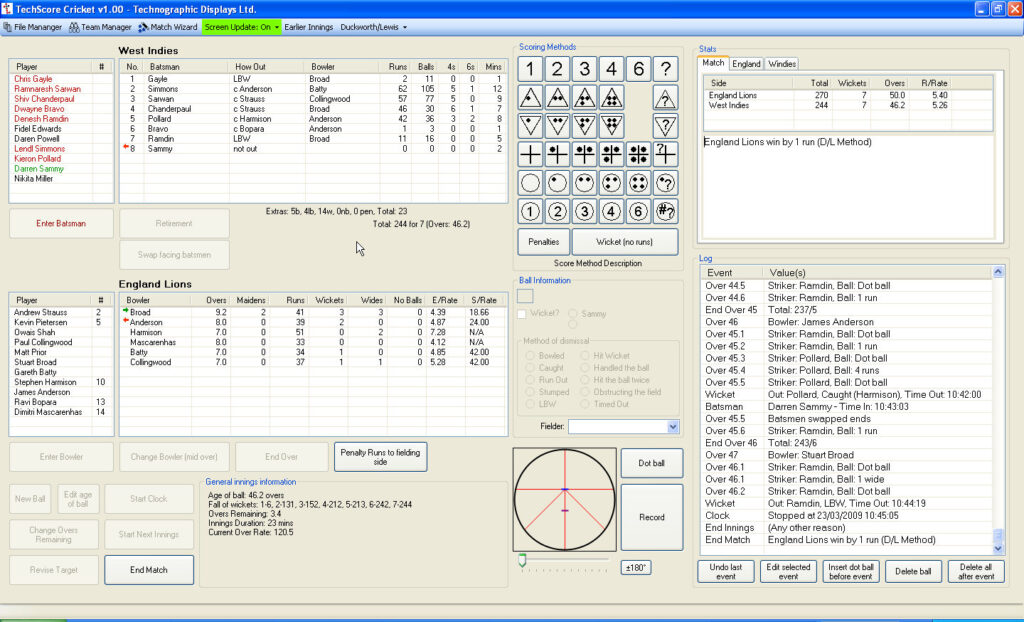
Player database
- TechScore Cricket holds an internal player database (known as the ‘Team Manager’) for adding and editing clubs, squads and players.
- Batting and bowling styles can be entered and edited.
- Holds multiple Club logos
- Holds player photographs
Match Wizard
- The ‘Match Wizard’ is used to set up the match.
- Match variables are defined; for example, the number of innings in a match and how many runs are to be awarded for a wide or no ball in the match.
- All forms of Professional Cricket are accommodated, including The Hundred.
- The two opposing sides are entered followed by the players from the selected squads.
- The result of the toss is entered.
- TechScore Cricket does not limit how many players are entered, which is particularly useful if competition rules allow more than eleven players in a team to be involved in a match and extra players can be added during a match.
Scoring
- Batsman and bowlers are entered easily and are not constrained to any batting or bowling order.
- The recording of each ball is a simple process with all necessary information entered from a designated column on the user interface.
- Conventional scoring symbols are used to denote how many runs and extras are scored, but TechScore Cricket also explicitly states how many runs to the batsman and how many extras are to be scored.
- The recording of wickets is done in the same way.
- The user has the opportunity to record each batsman’s scoring shots by clicking on the wagon wheel and TechScore cricket will
- save this information for each batsman and for the batting team.
- Accommodates batsman retiring and bowlers being replaced part way through an over.
- Caters for Single Over Eliminator in Twenty20 Internationals.
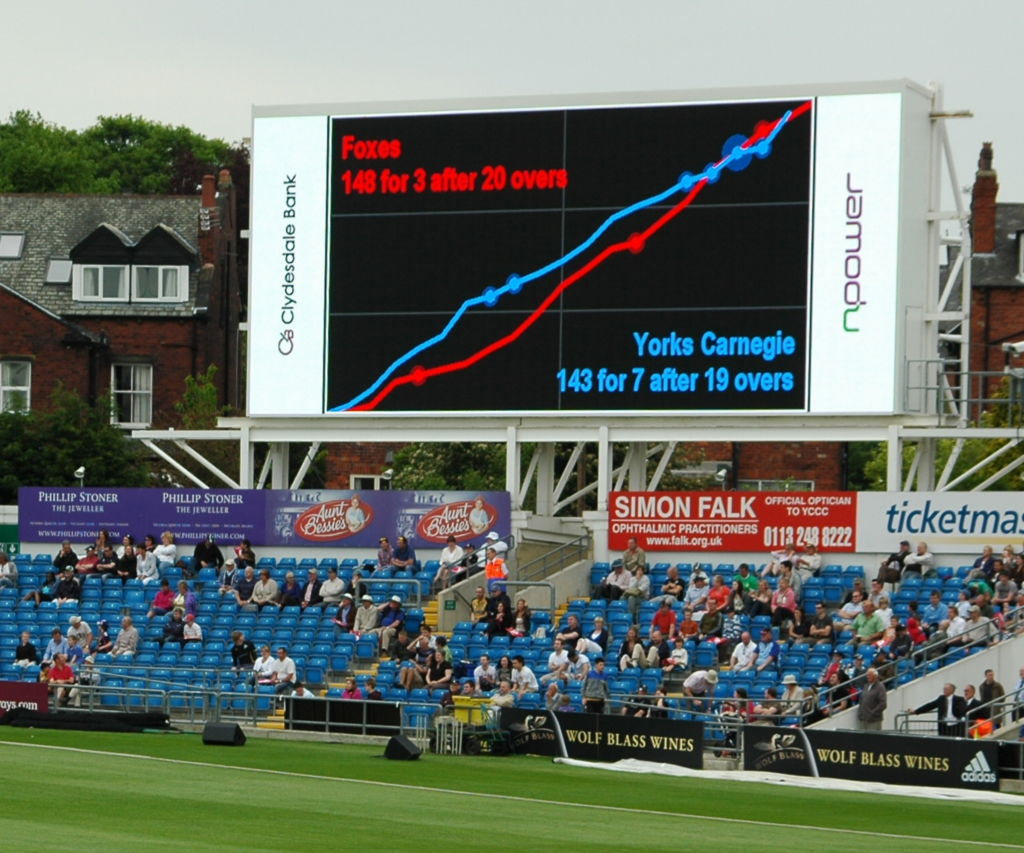
Special features
- The program provides a statistics panel for the match where the scores of each innings is kept and tells the user the state of the match (for example: Team A lead by _ runs, or Team B require _ more runs to win). Also in this panel ‘milestones’ are recorded for each innings. TechScore Cricket will record necessary information for when a batsman, the batting team or a partnership reaches a milestone (e.g. 50, 100 …).
- TechScoreCRICKET logs every ‘event’ that is entered in order to score the match. The log for the current innings is displayed on the user interface so that the user can see exactly what has been entered. The user can easily back track and, if necessary, rectify any omissions or errors.
- TechScoreCRICKET automatically saves each match with every event entered. TechScore automatically loads up the last match that was loaded before being previously closed. The ‘File Manager’ provides a means of loading and deleting previous matches as well as starting new matches.
- Specifically for the LV= County Championship in England and Wales (and any other similar competition), TechScore Cricket offers the opportunity to record (bonus) points earned and the current ‘over-rate’ for each team throughout the match.
- TechScore generates graphical output data that is used by TechEvent to show worm graphs, Manhatten charts, waggon wheels, etc.
Graphics Server

GFXServer is a graphics rendering application developed specifically for use with TechEvent. XML templates can contain graphics objects, text, clocks, timers and video files. Typically, one Graphics Server PC is provided per screen, although fault-tolerant architectures can be supplied by SysDev. TechEvent can control Graphics Servers in pairs by switching between video processor inputs from one to another, enabling smooth transitions and redundancy.
Other software products
TESSA (TechEvent Social Scanning Application)
TESSA scans Twitter for specific @names or #hashtags and sends the results to TechEvent, helping with fan engagement. Fans can be asked to tweet images and comments to a particular hashtag and TESSA can be used to select these and send them to the stadium screen(s).
QuickScore
QuickScore is a free-form cricket scoring application aimed at corporate and schools cricket events. Two instances of QuickScore can be set up to score to different screens on the same network, allowing for two games to be played simultaneously. QuickScore interfaces with TechEvent.
RugbyScore
RugbyScore is a simple rugby scoring application, used to send home and away scores to TechEvent for display on stadium screens and scoreboards. Rugby League and Rugby Union are catered for. It was developed in 2021 for Leeds Rhinos.
SendScore
SendScore is a robust utility that communicates PCS Pro XML data from the PCS Pro PC to TechEvent.
ScreenScore
ScreenScore is a very simple football scoring application developed by SysDev in 2015 specifically for use by Crystal Palace FC.
TechView
The TechEvent user interface contains a pane containing preview and program images for each screen being controlled. When controlling up to two screens, this pane is large enough to be read easily, but adding more screens reduces the preview and program images. TechView can be used to replicate this pane onto an external monitor so that the images can be seen clearly by the TechEvent operator.

